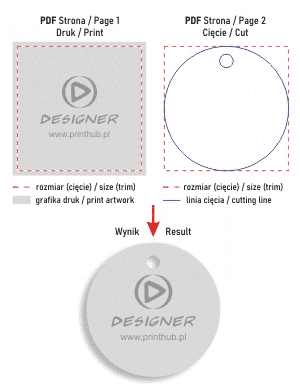 How to prepare PDF for printing with cutting.
How to prepare PDF for printing with cutting.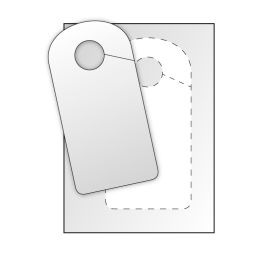
Preparing a PDF file for cutting (die cutting)
- On the first page of the PDF document, place the graphic intended for printing, without any markings, maintaining the bleed (the printed background must be 4 mm larger than the final dimension of the product)
- On the second page of the PDF document, place the cutting outline with the holes as blue lines.
- In the case of shapes other than a circle or rectangle, the cutting contour must be prepared carefully . All nodes must be closed.
- In order to achieve high-quality cutting, we recommend replacing sharp angles with arcs.














