The procedure for conducting a quote and placing an order on the Designer Printing House website
 | Select the product category you are interested in by clicking on the product image from the offer or promotions tab. p.s. For an immediate quote, click the calculator icon directly next to the product image. |
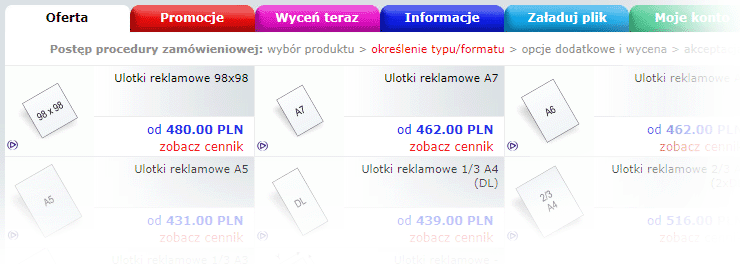 | Once in the product category, select the format you need. |
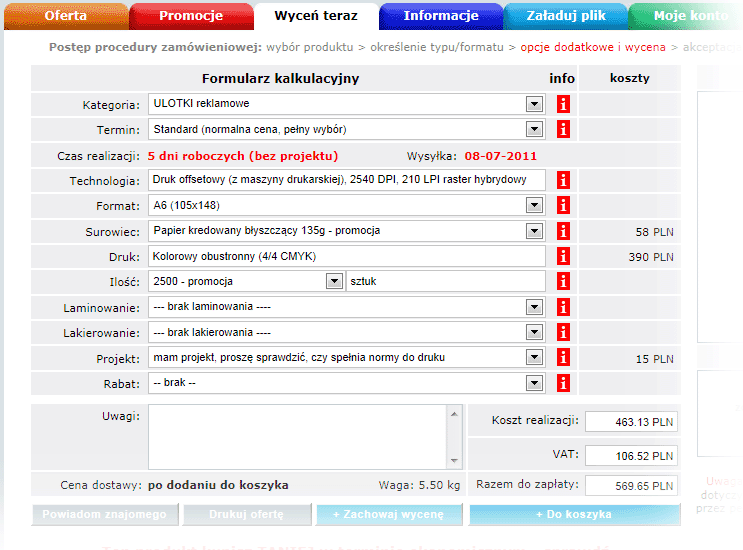 | The next step is the valuation. Here you need to decide on the completion date, type of raw material, color, quantity and many other parameters affecting the final effect and the price of the product. Each time you select from the list, you can use handy help on a given topic by clicking the red icon with the letter "i" In the comments field you can write down all necessary information that is to be taken into account during the execution of the order. The system calculates the total weight of the order, making it easier to assess the scale of the order. If we want to save a given price offer to have access to it later, click the save quote button. In order to save it so that you can access it after closing the browser, you must log in to the website after registering. We can print the offer at any time using the print offer button or notify a friend using the adjacent button. If you want to continue the ordering procedure, click + to cart. |
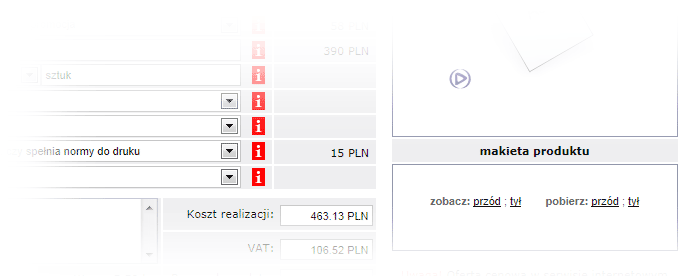 | When pricing a product, you can download or view a supporting mock-up of the product for design purposes by clicking the view or download front/back buttons depending on your need. The mock-up is in the form of a 72 dpi bitmap and should be loaded into the graphics program without scaling and its description and dimensions should be followed during the design process. |
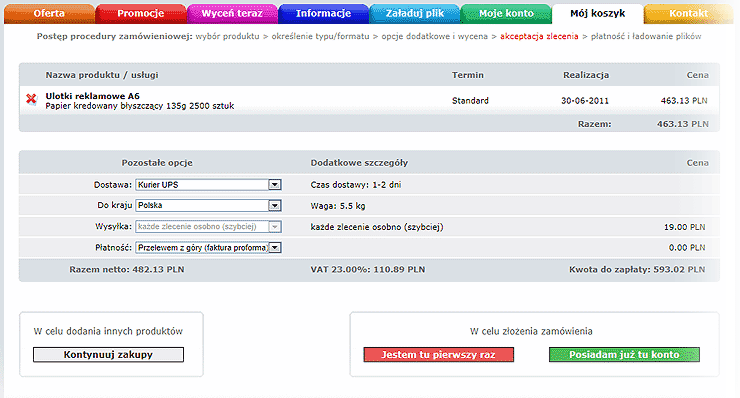 | In the basket, select the delivery method and payment method, you can return to continue shopping at any time to add additional products to the basket. After setting the necessary choices, if you want to continue the ordering procedure, you should decide whether you already have an account on the Designer Printing House website or you are there for the first time. In the case of your first visit, you will be redirected to the registration form where you must provide all the ordering details. |
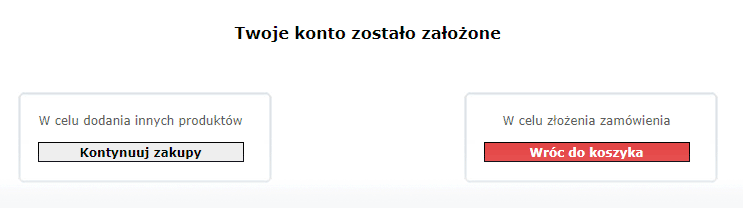 | After completing the registration procedure, we can return to the cart to place an order or continue adding products to the cart. |
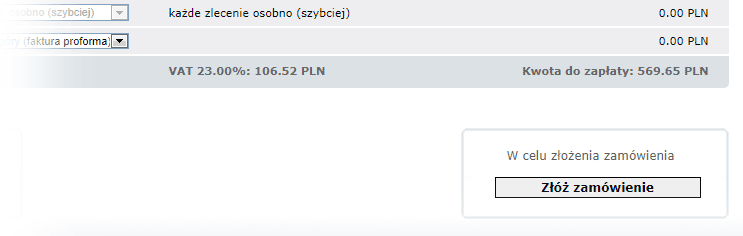 | Once you return to your cart, click "Place Order" |
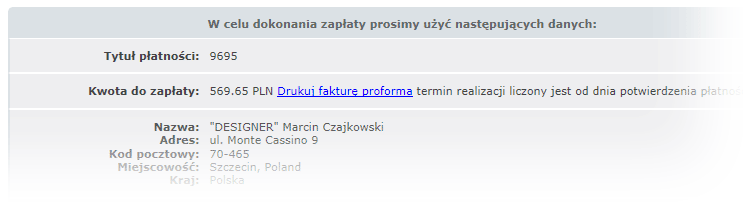 | After placing the order, you will receive an order confirmation, a copy of which you will receive at the e-mail address provided during registration. The summary contains all details regarding payment for the order and contains a number of useful links such as:
|
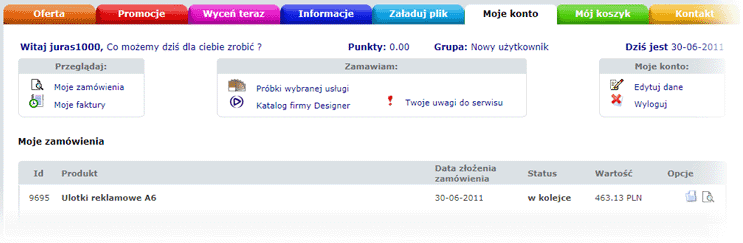 | In the "my account" tab you can
|
| The Designer team wishes you pleasant ordering :) | |














